COCKPIT SETUP
The cockpit setup flows on the next pages ensures all required data entries and system settings are completed and verified by both pilots prior to the Before Starting Engines checklist. Normally, these flows are performed after the Power Up checklist.
PILOT FLOW
|
COPILOT FLOW
|
CSO FLOW
|
|
Publications/Forms
Walk-Around
Oxygen
Mag Compass
HUD
CNBP
COMM
NAVAIDs
ECBs
DIG MAP
AMU
PFD
NAV SELECT
NAV RADAR
ACAWS
REF/MODE panel
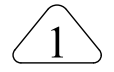 PERF INIT
TOLD INIT
MC INDX
TACTICAL PLOTS
COMM TUNE
NAV TUNE
IFF
ROUTE 1/2
LEGS
INDX
CURSOR TARGET
NAV CTRL
CARP/LZ Data
Crew Check-in
|
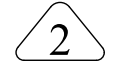
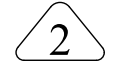
Oxygen
CNI-MU
PERF INIT
TOLD INIT
MC INDX
TACTICAL PLOTS
COMM TUNE
NAV TUNE
IFF
HUD
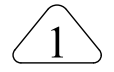 COMM
NAVAIDs
ECBs
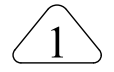
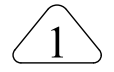
PFD
NAV SELECT
NAV RADAR
ACAWS
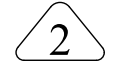 ROUTE 1/2
LEGS
INDX
CURSOR TARGET
NAV CTRL
CARP/LZ Data
|
Initialize CNI-MU
Data Xfer
Publications/Forms
Oxygen
Restraint harness
CNI-MU
ROUTE 1/2
LEGS
INDX
NAV CTRL
CARP/LZ DATA
Without DSU DEF SYS
XTK LMT
POS ALERT
0.03/0.05 (TAC)
4/8 (Over Water)
|
| Untagged items to be accomplished by the individual crewmember. |
|
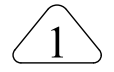 with this styling to be verified by the respective crewmember.
|
|
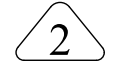 with this styling to be accomplished by the Copilot when a CSO is not on board the aircraft.
|
NOTE
Coordination between the Pilots and CSO must be accomplished to ensure they are not manipulating the CNI-MU at the
same time.
Hard panel defensive systems must be turned ON prior to CNI-MU defensive system settings or ACAWS faults will occur. If the ON or OFF sequence is performed out of order, ACAWS faults will occur. The ACAWS faults can be reset by powering down the hard panel defensive systems and performing the correct startup sequence.
